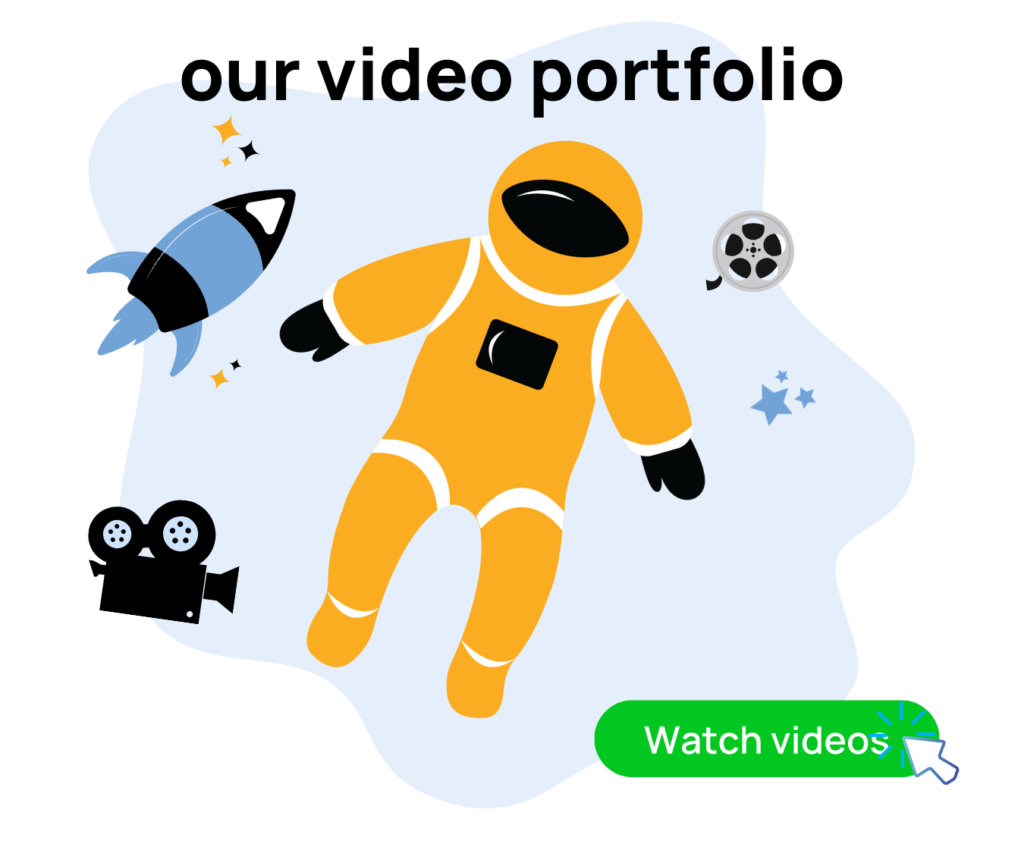According to Amazon, listings with videos sell 17% more often than those without videos. If you want to greatly increase your Amazon sales and strengthen your brand, you have come to the right place. In this blog, we will review a revolutionary platform called ZonVids for an Amazon video production. I will also show you how you can use this platform from scratch in boosting your brand. ZonVids is the sponsor of this blog, yet I will provide an honest review based on my personal experience in using it. So, let’s begin.

Steps To Create User-Generated Video Content
Here are steps in the production of user-generated video content on Amazon using ZonVids:
1. Signing up Process
- Take advantage of a FREE SIGN-UP at ZonVids through this link.
- Then, click on the “Get a Video” button.
2. Choosing the Right Campaign Type for You
- Once you’re on the platform, you’ll have to choose between two campaign types: “Amazon UGC” or “Amazon Live Influencer.”
- If you want the flexibility to download the video file and use it on multiple platforms, I recommend going with Amazon UGC.
- However, if you want your content featured on Amazon Live and your listing, choose Amazon Live Influencer.
3. Choose Pricing Structure
- ZonVids offers a straightforward pricing structure. Amazon UGC starts at $79, while Amazon Live Influencer starts at $150. Personally, I’d recommend to choose Amazon UGC since you can use the video as an ad and it’s more concise.
4. Customize Your Video to Your Liking
- You can now customize your video to your liking by selecting the type, length (15 seconds, 30 seconds, 60 seconds, or 120 seconds), and the number of videos you’d like to order.
- You can also specify the Creator’s gender and age range to align with your target audience.
5. Share Your Vision with Additional Notes
- In the provided box, you can share any additional notes or instructions for the influencer. This is your chance to provide specific details, props, or shots you’d like to see in the video.
6. Expand Your Reach with Amazon Live Option
- If you opt for Amazon Live, you’ll have the opportunity to select the marketplaces and channels where you want your video campaign to be published.
- ZonVids offers placements on popular social media platforms like TikTok, Instagram, and YouTube, allowing you to drive traffic to marketplaces beyond Amazon.
7. Maximize Your Goals and Product Information
- You’ll need to select your goal, whether it’s advertising a deal, launching a product, building a customer base, or expanding your existing customer base.
- You’ll also have to upload product images and provide a product description to help the influencer understand your product’s key features, benefits, and selling points.
8. Choose Your Delivery Option and Finalize Your Order
- Finally, you’ll need to decide whether to send your product directly to the influencer or have them purchase it from Amazon.
- If you choose the latter, you’ll need to reimburse them.
- Once you’ve reviewed your order, add your payment details, and you’re all set to receive engaging, user-generated video content to boost your Amazon sales.
ZonVids For Video Production on Amazon
All in all, ZonVids is a game-changer for Amazon sellers looking to leverage user-generated video content. It’s user-friendly, transparent, and delivers high-quality results for Amazon video production. So, if you’re ready to see a noticeable increase in your conversions and beat your competition, give ZonVids a try. Remember, staying on top of your video content and testing new approaches is key to success on Amazon, and I could say, ZonVids makes it super easy to do just that.
Thanks for tuning in, and if you need more help scaling your Amazon business, don’t hesitate to reach out to us at EMA. We’re here to help you boost your conversion rates and ramp up your Amazon sales. Check out our pricing portfolio and get a free listing audit over a Zoom call by visiting emaamz.com. Also, don’t forget to grab your free Amazon listing checklist at AMZchecklist.com.