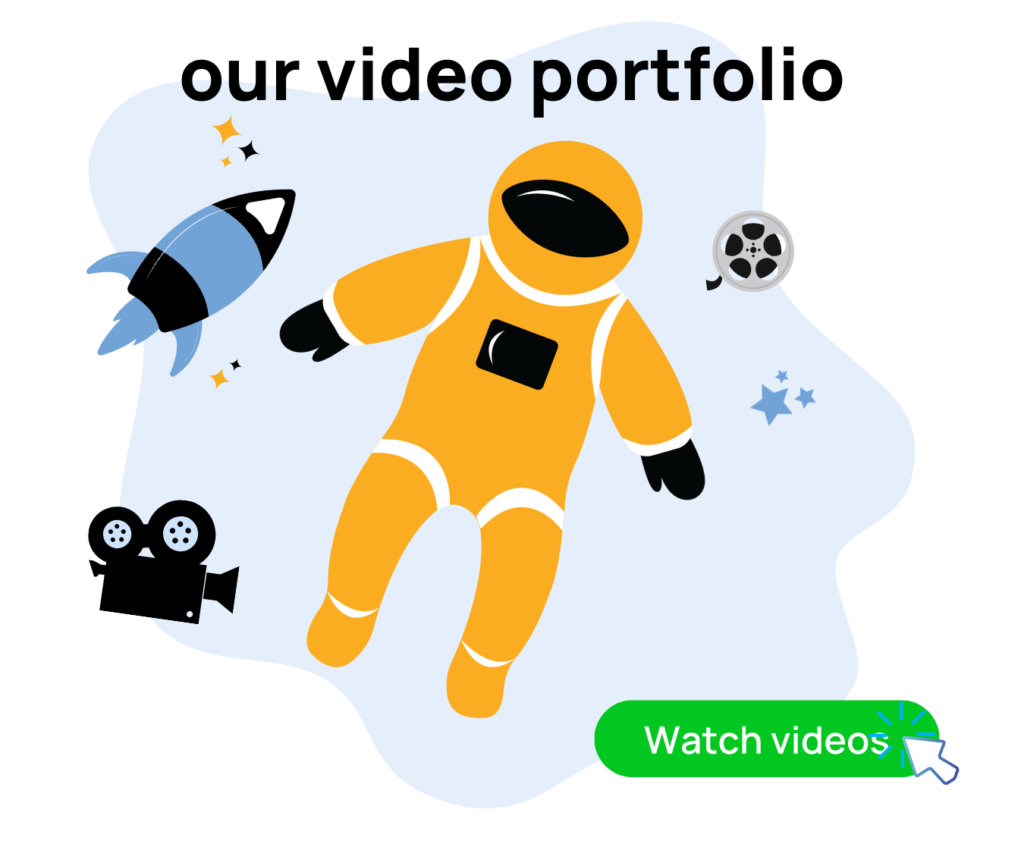Small screens and short attention spans make the mobile experience radically different. Therefore, if your listings look bad on smartphones, you could be losing tons of potential sales. Luckily, with some simple specialized tweaks for mobile, you can amplify your Amazon listings to wow phone shoppers, boost conversion rates, and ring up more mobile revenue.
In this blog, we’ll explore easy ways to transform and amplify your Amazon listings into mobile money-magnets. You’ll learn tips to spotlight and enhance your product images, write irresistible compact copy, and declutter details for effortless phone scanning. With visually striking and concise listings optimized for smaller screens, you not only can capture mobile browsers’ eyes but also tap to have them happily purchasing in just seconds. So, let’s dive in and ensure your listings pop on mobile!
Tips To Amplify Your Amazon Listings for Mobile Shoppers

If you’re an Amazon seller, it’s crucial to make sure your product listings are optimized for mobile users. But what does that mean, and how can you do it? Well, let’s break it down step by step on how to amplify your Amazon listings.
Start with the Basics
- Carefully check everything on different mobile phones, like iPhones and Androids.
- Make text big and readable for small screens. Use common mobile fonts.
- Enlarge photos to fill the screen so details are clear when tapped to expand.
- Pretend you are browsing and buying your product on a phone. In addition, ensure it’s very easy and enjoyable!
Add Short and Sweet Titles
- Titles should be very short, often less than 60 characters.
- Specifically, describe the most exciting or unique feature like the glittery mane.
- Add colors, sizes or key aspects about it versus other plush toys.
Follow Bullet Points Rule
- Effectively use of bullet points. Bullet points help organize information and are easy to scan for mobile users. Thus, they should not be too long.
- Use bullets to highlight the 5-8 most important things a shopper should know – like key product features or benefits, main technical specifications, what is included with purchase, etc.
Use Mobile-Friendly Images
- Crisp, clear, high-quality photos encourage mobile buyers who can tap to see product details closely. So, take shots in bright natural side and overhead lighting against a clean background.
- Choose angles showcasing the product best.
- Photograph key parts like the fuzzy fur and magical colors.
Craft Concise Descriptions
- Write only necessary, scannable descriptions.
- Focus on only the key things a mobile shopper needs to know.
- Keep paragraphs 2 sentences maximum.
- Be clear, factual, and descriptive but also succinct.
- Use formatting like section headers, spaced paragraphs, and bullets for scannability.
Search Mobile Keywords
- Leverage mobile search keywords and trends.
- Research the common words and questions used in mobile searches for your product type. Then, add these exact phrases naturally within your text.
Build a User-Friendly Navigation
- Structure product details from top to bottom order or most to least important as it would relate to a mobile shopper.
- Enable one-click access to vital info and show images first, then title/price, followed by the best features and benefits.
Test, Test, Test
- Comprehensively test mobile user experience (UX).
- Rigorously examine your live listing on all types of smartphones.
- Additionally, check ease of reading text, viewing images, tapping buttons, finding product details, and fast checkout process.
- Fix issues, improve again, and keep testing until completely satisfied.
Hook Mobile Shoppers
Amplifying your Amazon listings for a great mobile experience is crucial to tap into the ever-growing phone shopping market. However, by making simple yet impactful tweaks, you can effectively showcase your products to on-the-go shoppers and drive more mobile sales. Therefore, prioritize attention-grabbing images and titles, streamline details with bullet points, leverage mobile keywords, and simplify navigation. Test extensively on many devices to catch all display issues. Don’t settle for mobile visitors bouncing from frustrating listings – transform them into delighted customers instead!
With some concerted effort, you can amplify and create mobile-friendly Amazon listings that pop on tiny screens and load lightning-fast. The payoff of higher conversions and revenue makes it well worth going the extra mile. Strike while the mobile moment is hot and exceed shoppers’ expectations to have your products filling their online shopping carts, wherever they happen to browse from.
If you need more help scaling your Amazon business, don’t hesitate to reach out to us at Evolve Media Agency. We’re here to help you boost your conversion rates and ramp up your Amazon sales. Check out our pricing portfolio and get a free listing audit by visiting emaamz.com. Also, remember to grab your free Amazon listing checklist at AMZchecklist.com our team is here to help. We hope this blog post has illuminated a clear path forward. Stay tuned for more posts and best of luck with your Amazon journey!