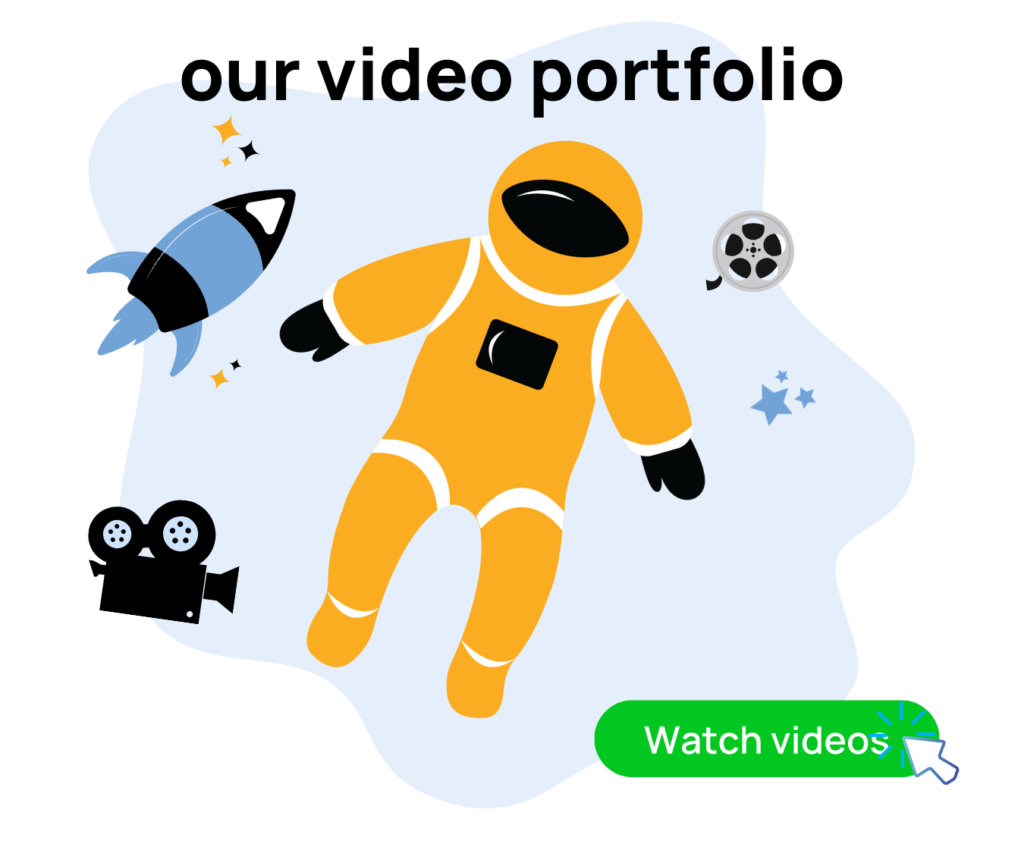If you’re on Amazon and want to do business on Shopify, here’s a few best practices you need to know. With these, you will be able to achieve the highest success. Let me share with you the best ways I found on how Amazon sellers should leverage their Shopify stores.
Quick Introduction
If you don’t know me, my name is Ian Smith with Evolve Media. We’re an Amazon Marketing Agency that helps sellers boost the conversion rate of their listings using photo and video content.
We put many of our conversion rate boosting strategies in our free Amazon listing checklist. You can get access to this by going to zonchecklist.com.
At Evolve Media, we help sellers:
- Rank higher
- Get more reviews
- Increase their PPC return on ad spend
- Help sellers obtain their amazon customer data (names, mailing addresses, emails, and phone numbers)
So if you need help with scaling your Amazon business, book a free call with me by going to evolvemediaagency.com.
Aligned Shipping And Cost Speeds For Amazon Sellers To Leverage Shopify Stores
First things, first. When running Shopify with your Amazon store, especially when driving external traffic to Shopify. You have to be comparable to Amazon’s shipping cost and speeds.
You need to have free shipping. No matter what the cost of an order is, you must provide the client with free shipping. Also, it has to be just as fast as the shipping speed that Amazon gives. That option Amazon provides of one, two, or three-day shipping speeds; you must be able to match that.
At least try your best to be comparable with that speed and cost on your Shopify store. Some sellers only provide free shipping with a minimum amount of purchase and that’s not gonna cut it.
When driving external traffic to your Shopify store, they’re going to see that they may need to pay for shipping. If they’re only paying $20 for their order and search your store on, you may lose them to one of your competitors during that process.
They may find one of your competitors is priced lower, better, or different. Also, you will lose them even if you paid the money to run that Google search, TikTok, or Facebook ad.
An expense was made to pay money and drive them to your site. Get them all warmed up and ready to buy and then your competitor comes in and steals the show. You don’t want that to happen. You want them to convert on your Shopify store. So you need to be comparable when it comes to the shipping cost and shipping speeds.
Product Costs Should Also Be The Same
With product pricing on Shopify, you need to be at the same cost as you are on Amazon. Some sellers are more expensive on their Shopify store than they are on Amazon. Shoppers are likely to buy from them on Amazon.
You need to be the same price. You can’t necessarily be priced lower than Amazon. It’s part of their ToS (Terms of Service) that they don’t want you undercutting them. You want to price it the same on the product page and do a lot of promo code marketing. So, if the shopper uses a promo code to buy from you on Shopify, that’s gonna bring their costs down. This way, they are buying it for cheaper than what you’re selling it for on Amazon.
This is going to be better on their end for buying from your Shopify store. Although everybody wants to buy from Amazon because it’s so easy to pay, fast shipping, free shipping, they’re more incentivized. That makes them more inclined to buy from you on Amazon.
If they have that opportunity, noting that you as a seller will benefit more from them buying from you on Shopify, you need to shift things a little bit to incentivize them. You want them to buy from you on Shopify. Using a promo code for them to get a lower price without infringing on your rules with Amazon would be a good way to go about it.
Clarify That Products Are Also Available On Amazon
Next, I recommend making it very clear to Shopify store buyers that they can buy your product on Amazon. This is already gonna be a natural behavior of theirs. If they find you from a Google search ad, they go to your Shopify store, they will surely check Amazon real quick to see if the product is available there.
What you can do to avoid this and potentially lose them is inform them that you also have the product on Amazon; maybe provide a shortcut to your Amazon store that the product will be a little bit more pricey on this platform and our Shopify promo codes won’t apply there, but we also have it here. What this does is slightly de-incentivizing them from buying from you on Amazon but if they do want to buy from you there, then they can do so with a simple click of a button.
Use A Keyword Rich URL For Amazon Sellers To Leverage Their Shopify Stores
This leads to my recommendation of Pixify. With this, you can have a clickable button with a keyword-rich URL.
You can by using the promo code save10. With Pixify, you can do a keyword rotator. This means, you can have it rotate between 10, 20, or 30 different keyword phrases that will give you attribution when they buy from you using that link, then that’s going to help your organic ranking on Amazon.
Now the reason why I recommend 10, 20, or 30 is because you don’t want to look like you’re doing ranking manipulation in Amazon’s eyes, so playing it safe would mean doing more keywords, rotating through a bunch of different ones.
I would say you’d be fine with 10 to 15, but if you want to play safer, rotate between more keywords, also to give you a rankings boost. Potentially, Amazon is going to see that traffic is coming from an external source and you’re bringing in external traffic, so that could also help your rankings.
This will greatly increase your conversion rate when you spend all that money to drive external traffic to your Shopify store. You want them to buy from you, whether it’s on Shopify or Amazon. By giving them that Amazon button, you’re decreasing the chance that you’re going to lose them to competitors, and ultimately, you’ll get a better return on your overall ad spend.
Email Capture Is A Must
Let’s continue with the next thing you need. Make sure that you implement with your Shopify website is an email capture. Now, I strongly recommend against doing that whole homepage pop-up that happens within the first two seconds of you landing on the homepage or any page that you’re sending traffic to.
Do not hit them within the first two or three seconds because their page is barely loaded and you hit them with a pop-up, they don’t even know what product you really offer or if they even really want it. I highly recommend putting a longer delay of maybe, 30 so that you’re not getting just an immediate x outright it’s just an inconvenience for people when they get hit in the face with an email pop-up.
I suggest putting it deeper on your pages. Sometimes you can set it so that it’s like halfway down the page if they’re scrolling down; halfway down, it will pop up. You can set it for a certain time but I highly recommend having an email pop up later.
Make The Promo Code Worth Their Time
The next thing is to have an incentivizing email pop-up. A sizeable promo code or a valuable digital download to make it worth their while.
They are signing up for your marketing materials, so you have to make your offer worthy of your audience taking time to put in their email and getting the reward.
Now, I do like the whole promo code discount offer where you give them at least 20 off. This is gonna come down to your margins but I would recommend if you’re selling a consumable product, go with at least a 20 off discount to get them to take advantage and you can push a little bit of that urgency so that they buy quickly.
Your lifetime value will be there because you’ll get them to come back to make repeat purchases. You can cross-sell them over and over but having them as an email subscriber is very valuable. Having to subscribe and save setup is a great idea if you sell a consumable product.
Chances are if they are an Amazon customer of yours, then they may already be using subscribe and save through Amazon but you may want them to change over to Shopify. How do you do this? You need to incentivize them the same way you would do with an email pop-up.
You need to give them some kind of big promo code discount on their first month of subscribing or you can do some buy one get one free offer, where you give them a free item on that first month that they sign up for your subscription and save or you could do an ad value promo.
This is where you give them a free sample-size version of another flavor or scent or option in your product lineup. To get them to switch from your Amazon subscribe and save to your Shopify subscribe and save, you will incentivize them and lure them in some sort of way.
Using GemPages On Your Shopify Store
When it comes to your Shopify product, home, and blog pages, I highly recommend using software or a tool called GemPages. It allows you to drag and drop different elements and build out a very nice comprehensive sales page. It also is great for desktops, laptops, iPad, tablets, and mobile to make the page look different on all these different devices,
With GemPages you don’t have to code craziness with your Shopify pages and you can easily make changes, design a home page for a specific event or holiday and then switch back over to your regular homepage design just by clicking a button.
I don’t have an affiliate code to give you but I recommend GemPages because it’s going to boost the conversion rate of your site and you can take your product page from looking very basic like Shopify’s normal product pages look to like a full out sales landing page. You can even include testimonials, a reviews section, and more selling information to elevate your brand.
Including Social Proof To Your Site
Another strategy for Amazon sellers to leverage their Shopify stores is adding social proof to your product pages. I know we already mentioned including testimonial photos and videos that you can do on your landing page and not on Amazon product pages.
On your landing page, you can include photos of people holding up your product and videos of their reviews. These on your landing page or even a compilation style testimonial video where you have five different people talking about your product builds trust credibility.
This resonates with customers and makes it seem like your product is going viral and trending, so that’s probably the best performing creative asset that I’ve ever been able to see. Testimonial videos can immediately take buyers off the fence and turn them into a customer.
GIFs Still Hold Great Power
I highly recommend experimenting with GIF images. Although, they may slow down your page load time a little because they are a larger file size.
It would be nice to put a step-by-step process. For example, your product involves installing something and involves a three or four-step process; you can put this all into a GIF showing cycling through three or four different images and how easy it is to install or unboxing and showing what they should expect.
GIF images can elevate your brand as well. They automatically play and help with boosting that conversion rate on your listing page.
Tug At Your Customers’ Heartstrings
When it comes to different sections to include on your page, I do recommend an About the Brand section. This is where you want to put in that feel-good copy, pledges for donating certain percentages of profits to a charitable foundation.
Heartwarming stories in the About the Brand section will resound with people; sometimes it does and sometimes it doesn’t, but if it works, people will be more inclined to buy from your product and they’re going to feel better about buying from your company.
Share Customer Reviews On Your Page
For my next tip, here’s an app you can try and test around with Trustpilot. It’s called Okendo, which is a cool formatted-looking reviews app that you can put on your Shopify pages. Having a lot of reviews on your product pages is going to help the conversion rate.
Invest Time In Including A Blog Section
My last tip for you for your Shopify website is to have a blog section. Now, this is time-intensive and is quite an investment to get a blog written. But for SEO purposes and linking people to content from your email marketing strategies, blogs do a great job of warming up customers, cross-selling your other products, and overall building that relationship with people on your email list.
When you’re doing email marketing, you don’t want to constantly be just talking about sales and asking recipients to buy, buy; that gets annoying.
You can reach them before an upcoming event, for example before a celebration or something they have to attend. Here, you can send them content in your email marketing by linking them over to your blog section.
In your blogs, you can include hyperlinks and image links that head over to different product pages on your website. You can do some passive selling through your blog by plugging in different parts of it o link over to different products, talking about possible discounts as well.
Parting Words And Some Things To Remember On How Amazon Sellers Should Leverage Their Shopify Stores
The tips for trying to optimize your Shopify website scale launch and grow a Shopify website, alongside your Amazon Business. I recommend having a Shopify website even if you only sell one product on Amazon.
Have that owned asset, where you have your own sales channel. Do email captures and build landing pages. You can push your past Amazon customers through the Amazon customer data download service.
If you’re getting your Amazon customer data, your email marketing to make the repeat buyers have that option to send them over to your Shopify website to buy from you there, instead of just sending them right back to Amazon.
You want to have a home base, so it does make a lot of sense to have a very well-optimized Shopify website. It’s going to give your company a higher multiple when you try to sell it.
You’ll be able to say: this is our Shopify website, getting this amount of monthly orders and sending emails on your list, making your company look more legit. This is instead of just being an Amazon business that they can just shut down due to a new policy.
It happens all the time. There are sellers that either get de-ranked immediately. Sometimes competition comes in and their lights get shut off. There are times when Amazon releases a new rule and all of a sudden their listing gets suspended.
It gets frustrating and scary to be that much in the hands of Amazon. Also, in case they ever want to completely shut off your entire revenue stream. The tips shared above are worth a shot.
So that’s my tips on how Amazon sellers should leverage their Shopify stores. See you on the next article.