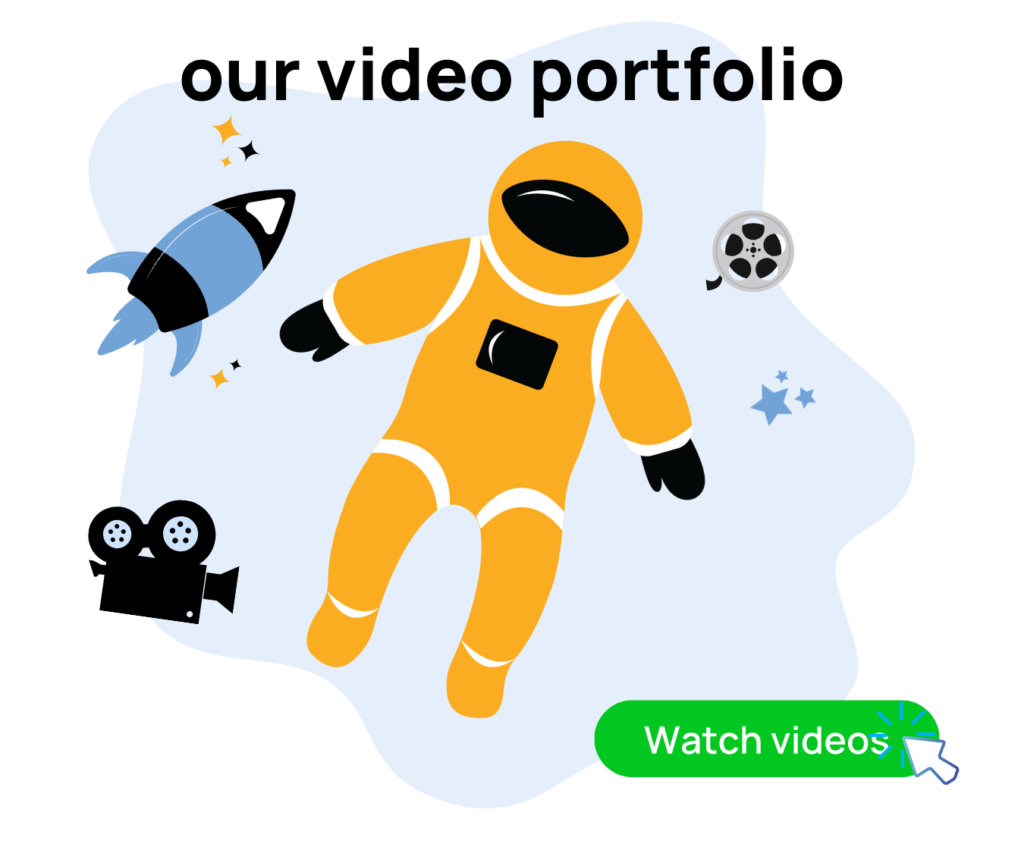As an Amazon seller, your product photos are doing the work for you to convince shoppers to buy your items. Here are some tips on how to maximize your Amazon listing images according to Helium 10.
Quick Introduction
Before we get into this article, my name is Ian Smith, and I run an Amazon Marketing Agency called Evolve Media.
What We Do At Evolve Media
We help Amazon sellers optimize their Amazon listings with photos, videos, copywriting, and get their listings converting as high as possible.
This involves doing product photoshoots, video shoots, and overall marketing both on and off Amazon like running Email Marketing campaigns, Google Ad campaigns; getting Amazon data and Instagram user data and then marketing directly to potential customers.
If any of that sounds appealing to you and you want to book a free consulting call with us, then head over to evolvemediaagency.com.
If you just want to optimize your Amazon listing on your own, we’ve got a great Amazon listing checklist for you at zonchecklist.com. We broke down all the different sections on an Amazon listing page and created different sales strategies for each section. It’s a checklist that you can check off as you implement the different sales strategies.
What You’ll Learn From This Article – How To Maximize Your Amazon Listing Images According To Helium 10
I like to tell Amazon sellers that their main product photos should contain enough information to convert a browsing shopper into a customer without them needing to view any other part of the listing. You can’t put price and reviews into your images, but they should be at least 90 percent sold on your item just by viewing your main product images.
In this article, we’re going to be taking a look at what Helium 10 recommends when it comes to designing your main product images for your Amazon listing. I agree with most of their suggestions but not with all of them, so let’s jump into this Helium 10 blog post and see what kind of value we can find.
Helium 10 Tips And My YouTube Videos
I had to show you guys what Helium 10 is preaching because it’s a lot of the same stuff I preach in my YouTube videos regarding content on the Amazon listing. You’ve got to have top-quality images, you’ve got to have videos, but mostly this post will be talking about images.
Accurate Product Pictures And How They Affect Sales
Images are powerful when selling your Amazon products, so the first Helium 10 tip says, “How to get the absolute most out of your Amazon listing images.” They say here in e-commerce that the quality of your visuals will dictate your success on Amazon.
I highly agree with that statement. Here’s a little quote from Perry Belcher. If you don’t know who this guy is, he’s a big-time marketer, very knowledgeable in the space, and he says, “people on Amazon buy photos; they don’t buy products.”
I agree with that and see it all the time that Amazon sellers are photoshopping their product into stock photos; they’re doing 3d mockups that look bad because they don’t look accurate at all. I highly recommend against that because it’s better to go the real-life route: try to get real-life images of your products because it’s all about accuracy. Also, you want to show the shopper exactly what they’re going to get when they come to buy your product.
You don’t want to set their expectations way up here; you under-deliver–then you have a return on your hands. When you get a bunch of returns, that’s just going to hurt your rankings, hurt your business, and make you less profitable.
You’re going to end up with bad reviews, so you want to deliver accurately on your promise. How do you do that? It comes to the product images and making them look as accurate as possible.
An example says that sellers who don’t focus on quality Amazon listing images leave money for their competitors. This is true because if you’re not taking your images to the next level, then your competitors are, and they’re going to leave you in the dust. They’re going to steal the sales that may have gone to you, and they’re going to go to your competition.
Zero In On Click-Through Rate And Unit Session Percentage
Helium 10 says you should be focusing on two main things: your click-through rate and your unit session percentage. The click-through rate is the percentage of visitors to the product page shown in the listing in the search results.
They saw your listing in the search results. The question is, how many people saw that as an impression versus how many people clicked on it? That’s what your click-through rate percentage is.
Unit session percentage is your conversion rate. How many people purchased your item versus the number of people who viewed your product? To address the question of increasing your click-through rate, first, you’ve got to maximize that space in that little box that Amazon gives you.
You want to make your product as large as possible and fill out as much space as possible in that little box. Also, you want to make sure that your image (your main image, especially) but all images should be at least 3,000 by 3,000 pixels.
They need to be high-resolution images so that when they mouse over it on a desktop, it does that magnifying effect, where it zooms in and shows the image larger. You want to focus on stopping the scroll; if somebody’s in the search results and they see your product, you want to be able to stop that scroll and grab their attention out of all the other listings that they see on that page.
All About 3D Renders And Why I’m Not A Fan
One thing that Helium 10 recommends that I don’t, is that you need to make a 3D rendering of your product. They say 3D renders are ideal for bulky or oversized items, like furniture product packaging, a box, or bottle products with a high volume of variations and reflective effects, like glass.
I know firsthand how hard it is to do very reflective photoshoot products. You can see the light coming through on their bottles, but we’ve just gone around this by just photoshopping out the light reflection, or we leave it in there because it’s real life.
To light a bottle, you’re going to see a reflection, and you’re going to see the room a little bit in the reflection of the glass. So 3D can set the expectations up here and then when they get your product or your packaging, or maybe they thought the scale was bigger because your 3D render showed that, and it made them believe that it was bigger.
I’m not a massive fan of 3D renders, and I’m all about accuracy: putting it on the table, putting some things around it that they know the size of, or they can have an idea; maybe your hand or body to know scale-wise. Even just putting little measurements of lines and saying this is 9 inches and this, 6 inches.
It all comes down to just being accurate and giving them the most information in that one image by making it more of an infographic-style. Having a photo and putting a lot of text and graphics on top will increase the conversion rate and give you more information to convey to the actual shopper.
Simplicity Is Key To Maximize Your Amazon Listing Images According to Helium 10
Helium images say you should include dimensions, material details, and installation method. Since there’s a limited amount of space available, please keep it simple.
Keep it bold and informative. I highly agree with this because you don’t want to clutter your images with a bunch of text. If there’s a whole bunch of text, none of the text will get read, and it’ll be too small.
It will be overwhelming, and they’ll end up scrolling past it, so you want to keep the wording minimal and focus on two or three critical points from that image. You want to make them know and address any features and benefits you have to give to them.
Focusing On Features Versus Benefits
Helium 10 tells you to focus on the features, but I will focus on the benefits. Let’s say the feature is “it’s very soft”. The product is a bath mat, and it’s very soft so that you can feel comfortable, warm, cozy, and relaxed in your bathroom.
You know that’s the benefit, and it relates to you: this is soft to feel very comfortable, warm, and cozy. Saying the benefits is more impactful than just mentioning: we have microfiber bath mats.
Mention What They Will Be Receiving
Helium 10 mentions sets or bundles included. This shows what’s included, the plug, the power cable, the carrying bag. I highly agree with this recommendation because you want to be accurate and precise in what they’re getting. Set the expectations correctly.
Talk About The Features Of Your Product
Helium 10 says talk about the features, take my advice, go a step further than the features and talk about how this relates to the customer. What does this feature do to their life? In my opinion, images with too much text are too cluttered, and if the font size is small, it’s not that powerful at all.
Defining the feature of your product, what product attribute allows for that feature, and what problem it solves–that’s where you should focus more on. What problem does it solve? Because that’s more beneficial language, and it’s how it will impact the shopper’s life.
Here’s Numbers You Have To Include
The following strategy Helium 10 recommends you put into your product photos is dimension or weight. You want to be very clear with what the sizes are. As mentioned before, when putting the size and how heavy the product is, you have to be clear. This gives shoppers more insight into the quality of your product.
Icons For Grabbing Attention
Next, when designing infographic photos, make sure that you put a lot of icons. This is great for breaking up the text and making it easier to read and digestible for people to see. The icon can grab their attention better than just the body of text but make sure it’s relating to the body of text and not just a random one.
Zoom Zoom Zoom
Then, a zoom-in effect. Here’s where you could zoom in and show a little circle on the material and say, this is how it looks up close. This is the texture.
For the bath mat, you can say that their bathroom experience will be elevated by this very soft material and will make you feel more relaxed when you step out of the shower. Zoom in on your product’s minor attributes and little key selling points, and then have a little text talking about it.
The Exploded Feature
With this one, it can be accomplished with a 3D render. As an example where the camera has been exploded, you can focus on all the different components like the battery, lens, and cables that you can use.
That only really works for certain products that have some complexity, and it is kind of a process to go and get that 3D render created. Still, you can accomplish this in other ways, for example, by doing the whole zoom-in effect or, in theory, an animated image type.
I wouldn’t recommend going animated; it depends on the zoom-in and which feature you’re trying to highlight, but this could stay or go. The whole exploded factor adds a cool elevated look to your listing, but it’s not needed, and you have to ask yourself, is it worth it? Is it going to convince the shopper that you’re better than the competition?
Indicate How-Tos For Your Product
If your product is complex and needs some instruction or how-to, you want to include that on your listing. Also, if they know how to use your product before actually buying it. The chance of them buying your product is a lot better.
For example, you sell a board game over a card game, tell them how to play the game. Explain it to them fully, so they already know how to play it before they even get the game.
Variations Without The Confusion
The next one is variations. You want to show your other variations in your product photos. Still, you don’t want to confuse them. You will want to cross-sell your different variations and do some educating with your product photos.
Remember to be very clear in which ASIN (Amazon Standard Identification Number) they’re buying because you don’t want returns.
The Power Of Before And After
We go on to before and afters. This is powerful because you’re showing the results. This is where you show where they may be now and where they will be if they buy your product.
These are very powerful and highly recommended. Again, remember to be accurate and don’t overestimate and oversell.
Show them excellent results. When they don’t get that, they’re going to return your product. Worse, you’re going to have a bad review in your hands.
Before and afters are great and they’re a powerful tool but use them conservatively. You don’t want to oversell it and then under-deliver.
Lifestyle Versus Infographic To Maximize Your Amazon Listing Images According To Helium 10
How does a lifestyle image differ from an infographic? For Helium 10, this is another thing that I don’t fully agree on. Sometimes they position their lifestyle images without any text in them.
I highly recommend doing lifestyle images. These are real-life images that show a living room or a kitchen or a bedroom. You can put in text overs, selling points, and benefits; mix that whole lifestyle with an infographic.
Make it a hybrid because those are going to be very powerful. Helium 10 says that studies show that having a human face in the photograph boosts conversion rates by 38 percent. That’s pretty big, especially if the model is similar to your target demographic.
It would help if you put your models in your pictures, and they need to be your ideal shoppers. Don’t use a male in your images if you’re selling a female product, and it’s just common sense.
Another little insider tip says it’s easy to get carried away when shooting with models, so let your product be the focus of the lifestyle photo. This is true. You can focus more on the model, but maybe your product was out of focus, so you need to ensure that your product is on the front and center main stage. The person is just icing on the cake.
Building Your Brand In The Process
The last thing I want to tell you about is a branded experience. If you’re doing Amazon private label, you must build up your brand in the process. You can build up a lot of trust. Then, it’s straightforward to get them to come back and buy again or cross-sell them.
Once you have that trust, the other products in your lineup you want to build. Also, that relationship with your brand and not just fulfill a need and sell them the product as a once-off.
What Helium 10 is talking about is the better your images are, the more confidence and trust shoppers will instill in you, and the better the images and lifestyle images and the quality, the more you can charge for your price.
You don’t want to outprice yourself, and then they’re buying your competition, so there’s a balance of having high-quality photos and looking premium.
Still, you don’t want to be at so much of a premium that you’re just regular price because they think you’re premium. Your price may be on a certain level, but you want to show that you’re premium.
Uniformity Gives Great Benefits
Helium 10 says to create an entire theme around your brand: the same color scheme, fonts, exact sizing, brand guidelines to all of your photos.
If they look at your different listings or variations, it all matches, and it’s all on-brand. Another cool thing you can do is to sequence your product picture images in the order of questions that potential customers may have when looking at that item.
For example, looking into their customer journey, what are the concerns that will come up as they’re going through your listing and that’s how you want to sequence your different photos.
Helium 10 recommends that you check the Q and A section of your competition to see what questions shoppers have regarding this product category. If you’re going into a fresh new place, a new niche where there’s not much competition, then you’re going to need to do a focus group.
This is where you’re going to need to ask people to look at your listing, look at your product, and tell them to give you insights into what their concerns are, questions they have, and then once you spend some time after the focus group, you can figure out what is the average customer journey. You can create and design your photos based on that and lay them out in the proper sequence of questions and concerns.
That’s all I have for you on how to maximize your Amazon listing images according to Helium 10 topic. Hopefully, you got some value from this article.