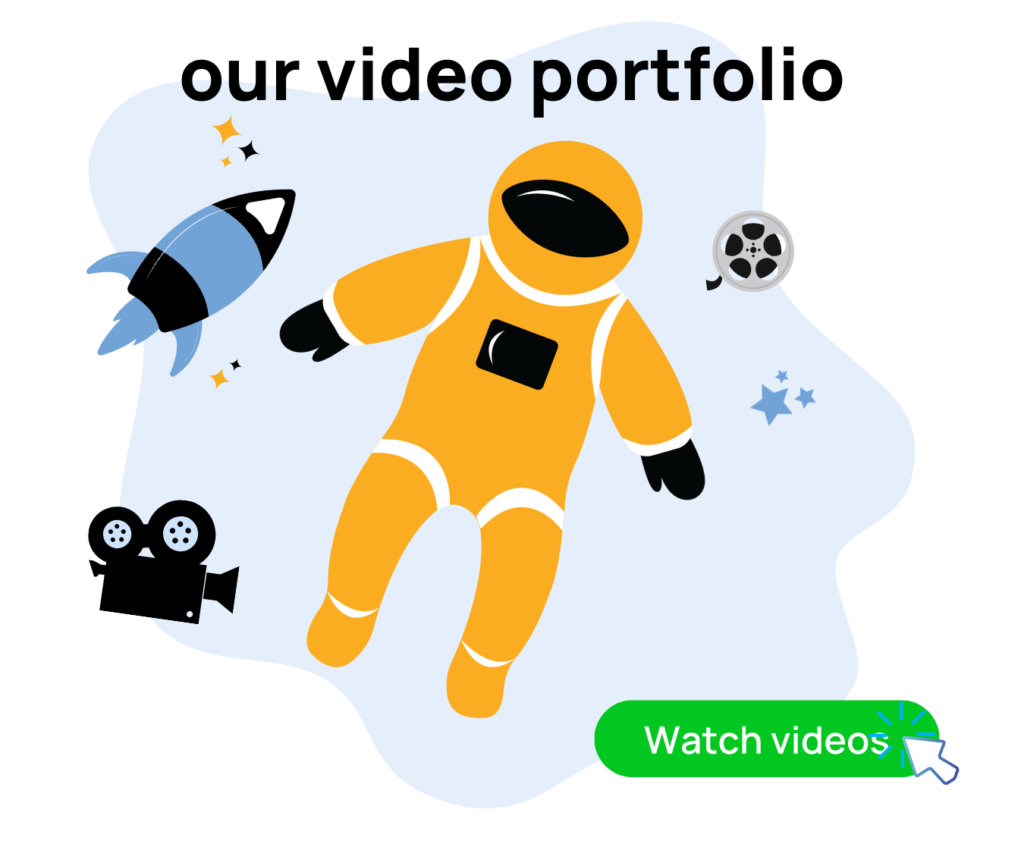Are you an Amazon seller looking to take your product photos to the next level? Look no further! In this blog, we will break down the key strategies and techniques to enhance your product photography and significantly boost your conversion rates. Whether you’re a seasoned photographer or just starting, we’ve got you covered. From utilizing reflective surfaces to including hands for scale and context, we’ll explore various product photoshoot tips and tricks to captivate your audience. So, get ready to elevate your Amazon product photos and stand out in the competitive e-commerce landscape. Let’s dive in!
Upgrade Your Photos With These Product Photoshoot Tips

Elevating your Amazon product photos is crucial for attracting customers and increasing sales. Here are the valuable tips and insights to take your product photoshoot to the next level.
Utilize Reflective Surfaces for Added Intrigue
Adding reflective surfaces to your product photos can create a visually appealing and sophisticated look. By placing your product on a reflective white surface, you can naturally capture intriguing reflections that enhance the overall composition and draw attention to your product.
Include Hands for Scale and Context
Incorporating hands in your product images provides a clear sense of scale and context for potential customers. This relatable element helps them to not only visualize the size of your product, but also to better understand its dimensions. Make sure to retouch the hands to maintain a polished and neutral appearance.
Realistic Lifestyle Images
Avoid relying solely on stock photos or heavily edited images. Instead, opt for realistic lifestyle images that feature your product being used in real-life scenarios. This authenticity builds trust and helps customers envision how your product can benefit them.
Showcase Product in Action
Sometimes, it’s essential to showcase your product in action. For example, if you’re selling a dog paw protector, include an image of a dog wearing the product during an outdoor activity. By demonstrating real-world usage, you provide potential buyers with a clear understanding of your product’s functionality.
Highlight Color Variations
If your product comes in multiple color variations, consider showcasing them in the main image. This allows customers to visualize the different options available and choose the one that best suits their preferences. Additionally, it provides a visual representation of color variations which simplifies the decision-making process.
Embrace the Kaizen Strategy
Continuous improvement is key in product photography. Experiment with different angles, lighting techniques, and compositions to find the most visually appealing and effective approach. Prioritize also the real-life images over excessive editing or 3D rendering and constantly strive for better results.
Multiple Angles and Views
To provide customers with a comprehensive understanding of your product, include images from various angles and use cases. This allows them to visualize the product’s features, functionality, and versatility, thus making them more confident in their purchasing decision.
The Power of Real-Life Images
For certain product types, such as reflective, transparent, or plastic items, consider using 3D rendering to highlight intricate details or unique features. However, remember to balance it with real-life images to maintain authenticity and relatability.
Don’t Forget Split Testing
Trust your instincts, but also rely on data-driven insights. Conduct split tests with different main images to determine which one resonates best with your target audience. Even a small increase in click-through rate can have a significant impact on your sales.
Cross-Sell Opportunities
Take advantage of cross-selling opportunities by creating group or family photos that showcase related products. This encourages customers to explore and consider purchasing additional items from your product lineup, increasing your overall sales potential.
Congratulations! You’ve now equipped yourself with a toolkit of valuable photoshoot tips and strategies to elevate your Amazon product photos. By implementing these techniques, you can significantly enhance your product listings, capture the attention of potential customers, and boost your conversion rates. Remember to experiment, iterate, and continuously improve your product photography to stay ahead in the competitive e-commerce landscape.
If you need more help scaling your Amazon business, don’t hesitate to reach out to us at Evolve Media Agency. We’re here to help you boost your conversion rates and ramp up your Amazon sales. Check out our pricing portfolio and get a free listing audit by visiting emaamz.com. Also, remember to grab your free Amazon listing checklist at AMZchecklist.com our team is here to help. Thank you for joining us on this journey to elevate your Amazon product photos, and we look forward to helping you succeed in your e-commerce ventures.