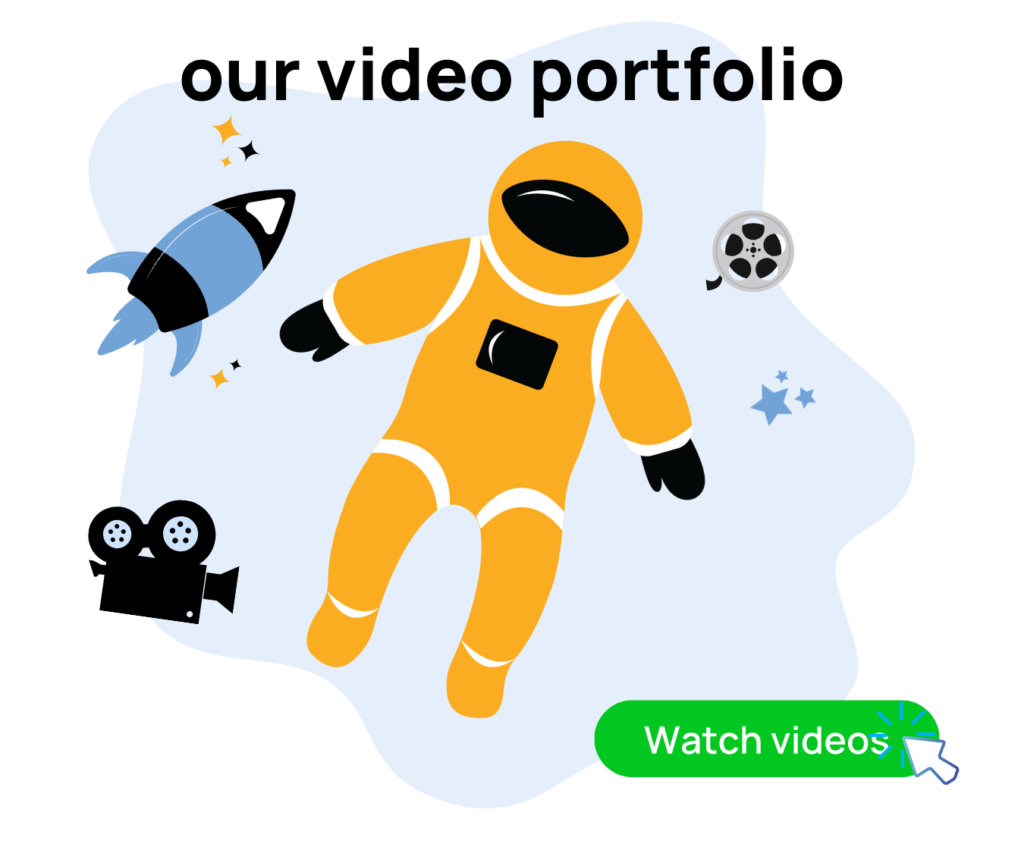Product photos are critical to your success on Amazon as a seller. They drive customers to make a purchase, allow you to grab the attention of potential customers, and help you deliver an accurate representation of your product. If done right, they can help scale up your business and boost your conversion rates big time.
This blog will discuss 10 Amazon product photography tips and strategies to implement when planning your product photo shoots. But before we deep-dive, let me introduce myself! My name is Ian Smith, and I run an Amazon Marketing Agency called Evolve Media.
What We Do at Evolve Media
We help Amazon sellers optimize their Amazon listings with photos, videos, and copy to get their listings converting as high as possible through product photoshoots, video shoots, as well as on and off Amazon marketing, Email Marketing, and Google Ad campaign management.
To book a free strategy and consulting call with us, visit emaamz.com.
If you’re a DIY Amazon seller and you want to optimize your Amazon listing on your own, we’ve got a powerful Amazon listing checklist for you at zonchecklist.com. We broke down all of the different sections of an Amazon detail page and created different sales strategies for each area of a listing. You can check these items off as you and your team implement the different sales strategies.
Now, back to the blog.
10 Product Photos Ideas for Amazon Sellers
You won’t succeed on Amazon by being passive. It’s a great initiative on your side if you’re reading this blog. But don’t just skim over these points. Get a notebook, take some notes, and create a shot list for your next product photoshoot alongside. Be intentional with your ideas and pre-plan your way to an excellent product photoshoot. Here are 10 Amazon product photography ideas and tips for you to explore.
1. White-Background Photos
The first and obvious image you need is a photo of your product on a white background. This photo appears as the main image on your product details page and search results. If you do not have a white background for your product photo shoot, numerous online resources, including canva.com and remove.bg, can help you remove backgrounds with one click. PNG transparent product photos can also just be dragged and dropped on a white background using tools like Canva.
2. Grid-Style Photos

Grid-style product photos allow you to show variations of your products. Suppose your product comes in two or more product colors; use a grid to display all the various colors you offer. Grid-style photos can be used as instructional images, with each slot describing a process. Sellers can also use grids to gather close-up product shots that show a product’s texture and material quality.
3. Action Shot Photos

Action shot photos show your product in action. If your product is a beverage, you could, for example, take a shot of it being poured into a glass or cup. Use high frame-rate cameras to capture your action shots so that you have crisp details. You can do a straight-on or top-down shot while it’s being poured. You can also explore other options depending on your product type and form. For example, you can toss your product in the air and take a good shot while it hangs in the air. These shots are captivating and can easily draw a shopper’s attention.
4. Texture Shot Photos
Texture shot photos consider the background of your product. Typical among them is the white-background photo shoot, which we’ve discussed. You can also have other solid colors like black, blue, yellow, green, etc. if they complement your product very well. A transparent PNG version of your product is an essential asset since they make work like this very easy.
You can also get a good backdrop that complements your product colors on Amazon for your product photoshoots. You can have smooth backdrops to some that have a marble-like gritty texture. These backdrops add a classy, sophisticated, or animated feel to your products. Depending on your market audience, choose a backdrop that resonates with your shoppers. Most of these backdrops are also waterproof, so you never have to worry about spilling water on them during your shoots, especially if your product is liquid.
5. Group Shot Photos
Group shot photos shouldn’t be confused with grid-shot photos. In group shots, you gather your product variations and take a picture of them. Whereas in grid-shot images, you take photographs of the different product variations and put them together with a grid. Shoppers can use group shot photos as a brand image that shows all the various product variations you offer as a brand.
6. Top-Down / Flat Lay Photos
Top-Down photos are the kind of images that you take vertically from above. The camera is directly perpendicular to the top of the surface, and everything is laid out flat on the surface. Such that it’s just looking directly down at it. These types of images are ideal for giving shoppers an idea of scale. Supposing your product belongs in a purse, alongside many other things that go in a purse. In that case, put a wallet and your product together to give an idea of how it fits in.
You can also use top-down shots to display everything included in your product package. Lay out everything in your product package and take a top-down photo to set your shoppers’ expectations of what they would receive should they purchase this product. You can also add graphical elements showing the scale and dimensions after the shoot. This is important to reduce your product return rate and build credibility with your customers.
7. Close-Up Photos

Close-up shots are essential to show your product quality and build material. They give shoppers a feel of the product as they can inspect it at a less granular level. Shoppers can confirm if the product is metal, plastic, smooth, or gritty from these photos. Close-up shots can be expensive since they require a macro lens camera. Try it out with your regular cameras to see how they come out before deciding to go the extra mile to get suitable cameras. Showing product quality helps you command a higher price point and set your brand up.
8. Comparison Photos
Comparison photos are excellent for differentiating yourself from your competition. You can use your white-background images for these types of photos. Show your product and competitors’ product together. Have them as identical as possible and include a checklist below them. Use the checklist below to show what is unique about your product, and the added value shoppers get when purchasing your product compared to your competition.
9. Instructional / Information Photos
Instructional photos show a step-by-step process of using a product. They can also just be an additional sales copy that addresses the pain points the product solves. When creating instructional product photos, keep them as simple and concise as possible. You want to create the impression that the products are easy to use and do not require any technical expertise. And where that is needed, outline the necessary expertise to give shoppers a thorough idea before purchase. Limit your steps to three or four, and make them understandable to your target audience. An excellent instructional photo boosts your conversion rates and reduces negative reviews.
10. Product Environment Photos
Depending on the product you’re selling, you need photos of it in its natural environment. If it’s a bathroom product, a shower gel, for example, take pictures of it in a bathroom on a shower ledge. If it’s a kitchen product, take a shot of it on the stove or counter. Suppose it’s a pet product. Then, take photos of it in the grass or dog bed. Product environment shots give shoppers an idea of how to use your product.
Bonus Tip I: Show People in Product Photos Where Necessary
Always be keen to show people using your products where it’s applicable. You can hire influencers and models for this role if you want to go the extra mile. Naturally, you could also employ the help of your friends and family for this. Showing people in your product photoshoots is essential to subconsciously convince your target audience of the validity of your product. If it’s a product for teens, you want to show teens using your product, likewise for children and senior citizens.
Where you cannot get people for your product shoots, you can use stock images. We do not recommend this because many people try to photoshop their products into the picture. This approach hurts your brand as shoppers can easily see through this. However, you can overlay your product on a stock image so that it appears like a banner and not something edited to look like it already belongs there.
Bonus Tip II: Use Reflective Surfaces
Reflective surfaces give your products a nice shadowy reflection. They could be as simple as just a clear piece of plexiglass from your home improvement store. Put this on a white backdrop or any backdrop you have. And it’ll give you a little reflection at the bottom of the product. When done well, reflective images elevate your product image and brand. It really makes your pictures look more three-dimensional and tangible.
And That’s A Wrap!
That wraps up all the Amazon product photography tips and ideas we have for you today. We hope this was valuable and helpful to you. Feel free to book a FREE consulting call with us to discuss your product and a photoshoot strategy. And if you’re looking for additional ways to optimize your product listings, our FREE Amazon Listing Checklist is all yours to use. It’s updated regularly to include best practices that can dramatically help you maximize sales on your listings. Thank you for reading!