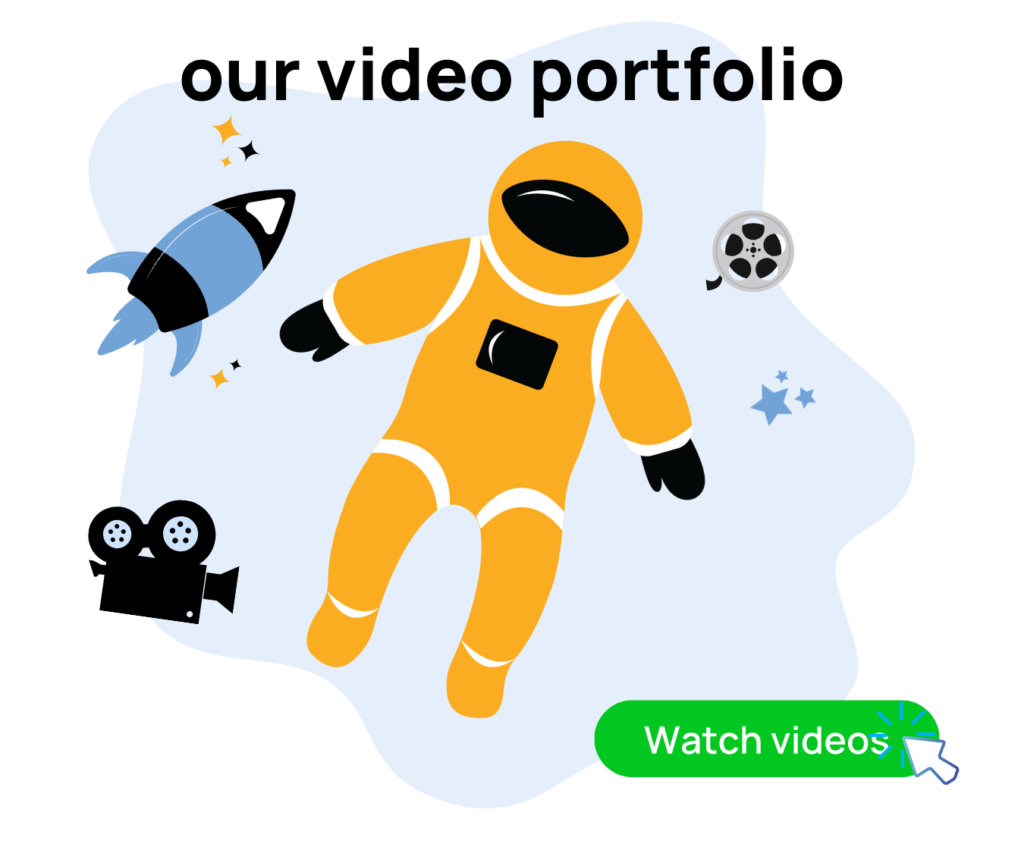Are you an Amazon seller looking to gain a competitive edge in your niche? If so, then you definitely don’t want to miss out on Amazon analytics and insights tool called Ads Insights. This meticulously designed tool is specifically tailored to provide you with the most relevant data about your competitors’ PPC targeting strategies. With Ads Insights, you’ll have the ability to uncover high-converting keywords that can give a major boost to your own PPC performance, hence resulting in increased sales and higher profits.
I will take you on a deep dive into the Ads Insights feature, giving you the knowledge and tools you need to optimize your ad spend, bid wisely, and stop wasting money on ineffective keywords and targeting methods. So, don’t miss out on this opportunity to take your Amazon business to the next level!
Seller Sprite has kindly sponsored this video, and I’ve got an exclusive treat for you. By using the promo code “evolve68,” you’ll save a cool $30 every month when you subscribe to their service. So, if Ads Insights strikes your fancy, be sure to take advantage of this discount to support my YouTube channel. Now, let’s dive into the tool!
Steps to Access Amazon Analytics and Insights Tool

To explore Ads Insights, follow these simple steps:
Accessing Ads Insights
- Sign-up Sellersprite here and use the promo code “evolve68“
- Click on the “Tools” tab.
- Select “Ads Insights” and voila! You’re now inside the Ads Insights dashboard.
Pasting the ASIN and Initial Overview
- Once you’re in, the first thing you’ll need to do is paste in an ASIN.
- After pasting the ASIN and clicking “Search,” you’ll be presented with a visually appealing display of colorful circles, each representing different ad groups and campaigns associated with the ASIN. Hovering over these circles reveals details such as the number of ad groups and search terms. This becomes your playground for competitive analysis.
Exploring the Dashboard
- As you scroll down the left column, you’ll notice various color variations of your chosen product. Each color corresponds to an ad group. While the names may not match the seller’s original convention, Seller Sprite provides these labels for your convenience.
Deciphering Competitors’ PPC Structure
- So, let’s explore the heart of the tool – deciphering your competitors’ PPC structure. You’ll not only uncover the number of ad groups within each campaign, but also gain insights into how they organize their targeting strategies. It’s like getting a glimpse behind the curtain of their PPC wizardry.
Understanding Circle Sizes and Clicking for Keyword Breakdown
- The size of the circles represents the number of search terms within each ad group. Clicking on a circle takes you to a breakdown of the actual keyword phrases they’re bidding on for that ASIN.
Analyzing Keyword Data
- Here’s where it gets fascinating. You’ll find essential data such as search frequency rank, historical data, click concentration, PPC bid, and Seller Sprite’s product rank. All of this information empowers you to make informed decisions about your own PPC strategy.
Understanding PPC Bids and Seller Sprite Product Rank
- Hovering over the PPC bid reveals the average bid for that keyword, giving you valuable guidance on how much to bid. Additionally, the Seller Sprite product rank estimates the number of units needed to be sold over eight days to rank on the top half of the page for that keyword. This is invaluable when planning your PPC efforts. You can also see where your competitors organically rank for specific keywords.
Utilizing the Data Effectively
- Now, I don’t recommend blindly copying all these keywords and bidding on them. That would lead to overspending. Instead, use this data to fine-tune your existing keyword list and discover new, high-converting phrases you might have missed.
Decoding Competitors’ Targeting Strategies
- The real power of Ads Insights lies in helping you decipher your competitors’ targeting strategies. If the keywords within an ad group are vastly different, they’re likely using loose match or automatic targeting. When the keywords are similar or share root keywords, it could indicate manual phrases or broad targeting. Moreover, if there are only a few keywords closely related to the ASIN in an ad group, it suggests exact match targeting.
Saving Data and Keyword Mining Tool
- Want to save this data for future reference? No problem. Simply hover over the three dots and choose “Download Historical Searches.” Additionally, you can take your investigation even further with the Keyword Mining Tool, where you’ll find even more data on specific keyword phrases.
Spying on Competition
- Here’s a nifty feature: hovering over a keyword displays the top 10 ranking products for that phrase. It’s a quick way to spy on your competition and decide which keywords to target and how aggressively to bid on them. There’s so much more to explore within Seller Sprite’s PPC Analyzer, but I’ll leave it to you to uncover those gems on your own.
Ads Insights by Seller Sprite is truly a game-changer for Amazon sellers. This powerful tool provides you with invaluable insights into your competitors’ ad strategies, allowing you to make smarter decisions and maximize your advertising ROI. With this Amazon analytics and insights tool, you can see how your competitors are allocating their ad budget and identify the most effective keywords for similar, highly successful products.
But before you embark on this exciting journey with SellerSprite, make sure to take advantage of the exclusive discount by using the promo code “evolve68.” By doing so, you’ll save $30 per month on SellerSprite’s paid plan. It’s a fantastic deal that you definitely don’t want to miss out on.
If you need more help scaling your Amazon business, don’t hesitate to reach out to us at Evolve Media Agency. We’re here to help you boost your conversion rates and ramp up your Amazon sales. Check out our pricing portfolio and get a free listing audit by visiting emaamz.com. Also, remember to grab your free Amazon listing checklist at AMZchecklist.com. our team is here to help. Thank you for joining us on this journey. Catch you in the next one.