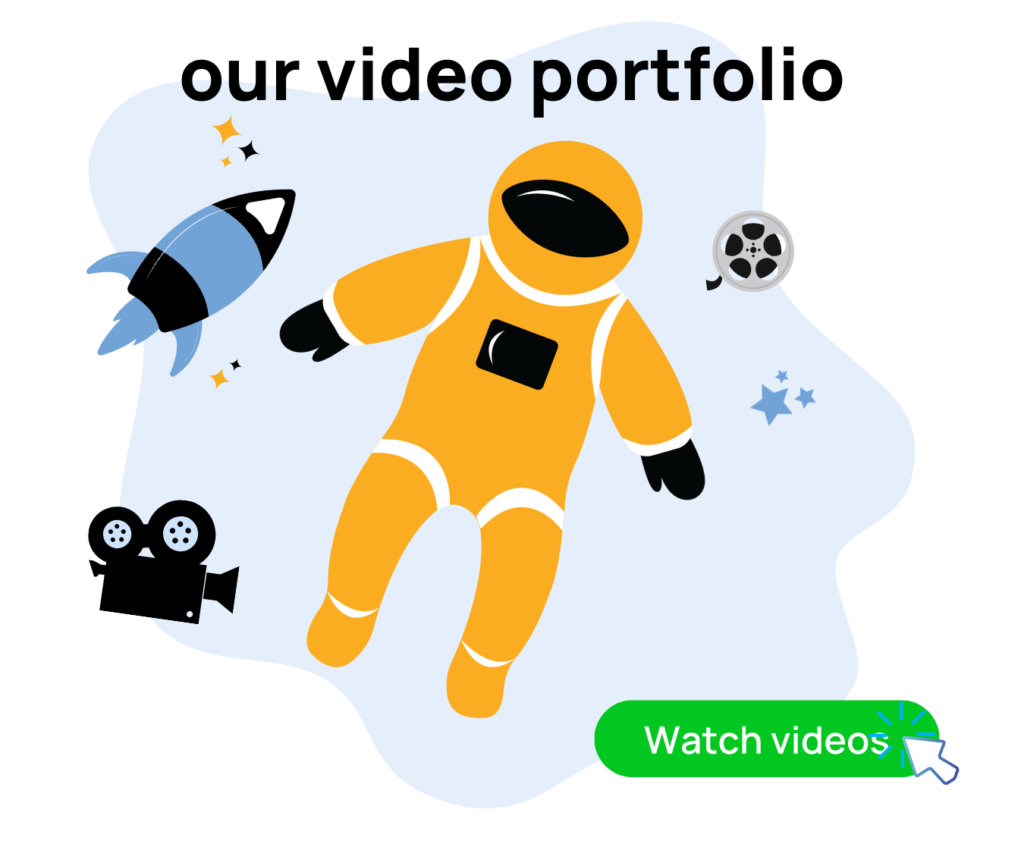Suppose you’re an Amazon seller that wants to drive external traffic to your Amazon listings using Google Ads, TikTok Ads, or Facebook and Instagram Ads. In that case, I highly recommend that you use the platform PixelMe to build out the campaigns. Here’s the best platform to get external traffic for Amazon Marketing
The reason I say this is because PixelMe makes it super quick and easy to:
- Build out campaigns
- Track performance with Amazon Attribution links and pixel shoppers for retargeting purposes
- Stay locked in on this article because I’ll show you how easy it is to launch these campaigns and track performance with the Amazon Attribution integration.
Quick Introduction
Really quick before we get into this article, my name is Ian Smith, and I run an Amazon Marketing Agency called Evolve Media.
What We Do At Evolve Media
We help Amazon sellers optimize their Amazon listings with photos, videos, copywriting and get their listings converting as high as possible. This involves doing product photoshoots, video shoots, and overall marketing both on and off Amazon like running Email Marketing campaigns, Google Ad campaigns; getting A
mazon data and Instagram user data and then marketing directly to potential customers. If any of that sounds appealing to you and you want to book a free consulting call with us, then head over to evolvemediaagency.com.
If you just want to optimize your Amazon listing on your own, we’ve got a great Amazon listing checklist for you at EMAamzchecklist.com. We broke down all the different sections on an Amazon listing page and created different sales strategies for each section. It’s a checklist that you can check off as you implement the different sales strategies.
PixelMe As The Best Platform To Get External Traffic For Amazon Marketing
Let me first tell you three quick things that I love about PixelMe. The first thing is that all of their links are deep links. If you click on it on a mobile device, it will open the Amazon app.
This is great for conversions because if they’re already logged in in the Amazon app, then there’s a much higher chance that they’ll purchase. They don’t have to sign in and remember their login like they would have to if they were in any other browser like Google Chrome or Tiktok’s Internet browser, even Facebook’s.
They’re not going to be signed into their Amazon account, so that’s why all links must be deep links. These open the Amazon app.
Next, I love how PixelMe integrates directly with Amazon Attribution. This means it automatically creates Amazon Attribution links, saving you time.
It is a huge pain to go into the Amazon Attribution platform and create these links for different platforms. It takes a long time; I’ve done it, and I wouldn’t say I like doing it. PixelMe integrates directly with Amazon Attribution, and does this automatically is incredible.
Lastly, I love how PixelMe does cross-platform pixeling. That means if you’re running a Google Search ad and they click on that ad, you can pixel them with a Google pixel, but you can also get them with TikTok and Facebook.
You can link that up with your PixelMe account. If somebody clicks on your Google search ad, you can retarget them with your TikTok, Facebook, and Instagram ads and vice versa.
You get deep linking power, automatic Amazon Attribution links being created, and cross-platform pixeling for retargeting purposes. These are three compelling features of the PixelMe platform.
PixelMe As The Best Platform Get External Traffic For Amazon Marketing
Let me give you an example of linking your Amazon Attribution account and creating some of these campaigns. Head on to the dashboard for the PixelMe platform and click on the Amazon Attribution tab. If you haven’t linked up to your Amazon Attribution account, you would want to do that first and click add a new ad platform and link it up.
Once that’s done, go back to the Amazon Attribution tab right and click on Create Tracked Ads. After, you’ll want to click on New Campaign.
For example, you’ll create a Google Ads campaign. So click on Google and select our Google Ad account.
Click on PixelMe if you want to add a new ad account. Click Add A New Ad Platform right, then select the Amazon product you want to drive traffic to.
If you add a new product, you’re going to click on Add A New Product and put in your product’s URL, and then it’s going to pull in a lot of information from that actual listing.
You’ll see the following information such as:
- Product name
- Description
- Amazon Standard Identification Number (ASIN)
- URL
- Price net margin
On the bottom right section, you’ll see the Amazon search ranking, and it will give you some insights into your specific product’s actual rankings. You can put in like three different search terms. Then in the PixelMe platform, you’ll be able to see how your search rankings move and change as you’re driving traffic to these different product listing pages.
Once you create your product, you’re just going to click a drop-down list and select your product, click next, and you can tweak the following:
- Name your campaign
- Set a start or end date
- Select your location y
- Your languages
- Daily budget
The platform recommends spending at least 15 dollars per day for your budget, although 18 is the default. I would recommend between 15 to 20 per day to give Google enough information and data to optimize and get the best performance for your ads.
Next, choose your different retargeting pixels. You can use Facebook, Google, and TikTok pixel. Just add a pixel button, and you’ll have the option to select a custom domain.
After, we can put in our different keyword phrases. The platform will have some suggested keywords, and you can click that, and they will automatically be copied and pasted.
I highly recommend avoiding broad matches, especially with these longer-tail keyword phrases. You do not want to be using broad match keywords.
Just stick to phrase match or exact match, but here is where you can either grab keywords that PixelMe is bringing in, or you can type in your own keywords.
Moving on, put in your ad copy. I recommend that your ad copy make it very clear that they will be buying on Amazon, which will help your conversion rate.
For example, Amazon Basics iPhone charger: buy now on Amazon or put in the price and say only 13.99. Another thing you can do is put in that price anchor and say only 13.99, and then you could run a coupon on your listing. When the buyer gets to your listing, they’re going to see it’s 13.99, but when they clip this coupon, it will save them an additional two bucks.
That will help with your conversion rate because they’re price anchored at 13.99, but then they see they can save money. This will push urgency and get them to buy on the spot.
Another important thing when you use the word Amazon in your ad, this is a trademarked name, so Google may ping, deny your ads, or limit your reach. You may want to shorten that and turn it into amz, but I would say test around using the full written out word of Amazon to see if Google will ping you or not.
Next, check the preview ad to see what it would look like. You can launch it or go back and re-edit the copy to make it look as best as possible.
Facebook Campaign For Best Platform To Get External Traffic For Amazon Marketing
When setting up other campaigns, first click on Create Tracked Ads. Choose New Campaign and then click Facebook to select my Facebook account and select my product.
It’s only five easy steps. With Google, it was only four steps. Even easier!
After selecting your Facebook page, you can now set:
- Your budget
- Start and end date
- Custom domain
- Retargeting pixel
Select Facebook again for retargeting pixel, and that’s where all the data will be gathered. As I mentioned before, if you wanted to get data in your TikTok or Google pixel, you would like to add a pixel right there, add those in and then just put them in the specified field.
After that, the ad is ready, and it will be a simple, one-ad set name. Renaming audience setup is also available.
Click on Set Up Audience, and you can keep it basic and select:
- Demographics
- Household income
- Some behaviors and more (anniversary)
After saving your audience, the next step is placements, and Google didn’t have this step because Google defaults to actual search placement. Here you can either do automatic or manual placements and choose all the different feeds.
I recommend keeping it simple with automatic placements. You will Facebook decide and use their AI to give you the best results.
Next is the actual ad. This is where you will select your Instagram account and fill in the ad copy, photo creative elements, and the like.
TikTok Campaign For Best Platform To Get External Traffic For Amazon Marketing
For the TikTok campaign setup, it’s a bit different from the others. After selecting the platform and the product, click on Next Campaign Settings.
You can rename and also customize domain retargeting pixels. Then, select your budget. TikTok makes you spend at least $50 per day on your daily budget, so that’s why we’ll leave that at $50 now. That’s the rule right now. Although, they may change it moving forward.
Here, you can set up a strategy and schedule an ad group. I suggest leaving that as is.
You can also select if you want to allow users to leave comments and download your video.
The similarity with Facebook is when building your audience, you can select your location, demographics, and interests.
The last page is for creating your ads. This is where you’re going to want to upload your:
- Video
- Copy
- Text
- Cover photo
It’s simple, easy, and quick to create Google, Facebook, and TikTok ads. You’ll return to Amazon Attribution for the reporting, click on Create Tracked Ads, and find all your data and metrics.
Thank you for reading this article on the best platform to get external traffic for Amazon Marketing. Hopefully, it was helpful, and I’ll catch you in the next one.