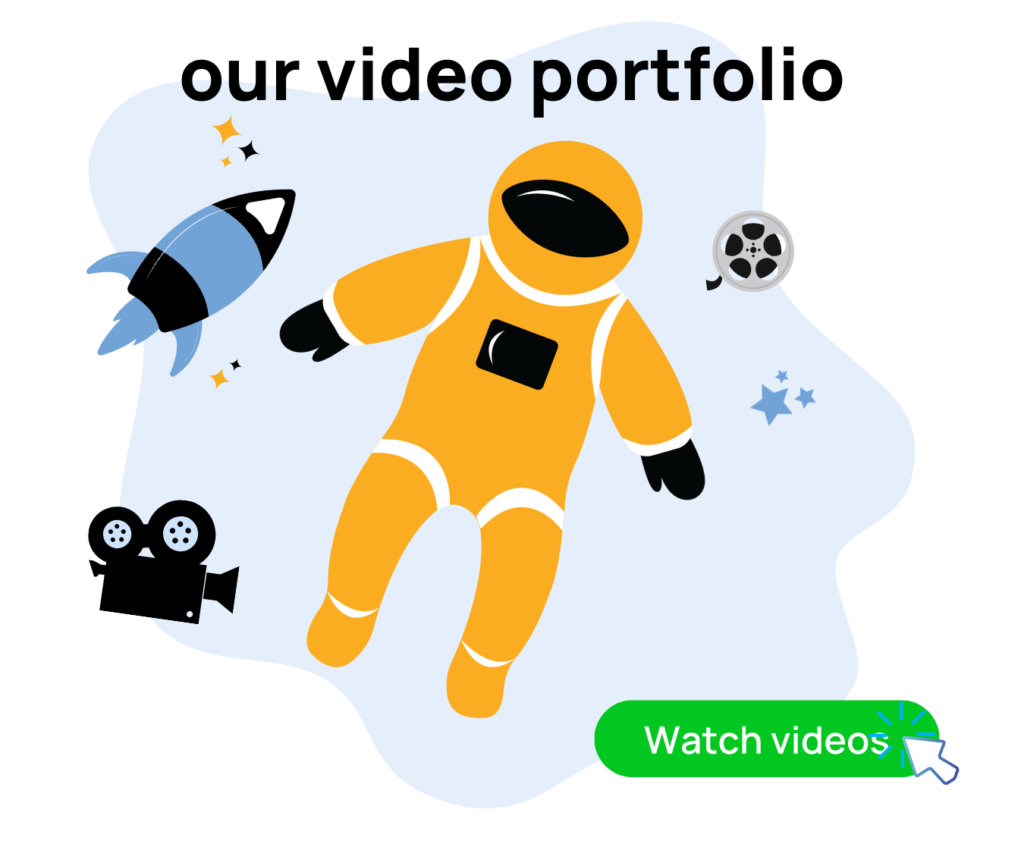Amazon PPC can significantly boost sales and help sellers achieve their business goals on the platform. It helps sellers by increasing their product visibility and driving targeted traffic to their listings. In this guide, we will explore the essential strategies and steps to create successful and impactful Amazon PPC advertising campaigns. Whether you’re a seasoned seller or just starting out, understanding the intricacies of campaign creation, targeting, budgeting, and optimization is crucial for driving maximum visibility and conversions on the platform. We’ll cover everything from finding your ASIN to selecting the right campaign type, setting budgets, choosing targeting options, and monitoring performance. Get ready to elevate your Amazon PPC game and achieve impressive results for your business. Let’s dive in!
Strategies For Effective Amazon PPC Campaigns

Here’s a comprehensive guide of effective Amazon PPC advertising strategies:
1. Find Your ASIN
- To create an effective Amazon PPC campaign, then start by identifying the ASIN (Amazon Standard Identification Number) of your product. This unique identifier ensures that your ads are accurately targeted to the right product, thus setting the foundation for a successful campaign.
2. Create Campaign & Choose Campaign Type
- After obtaining your ASIN, proceed to create a campaign in your Amazon Seller Central account.
- Select the suitable campaign type aligned with your advertising objectives, such as sponsored products, sponsored brands, or sponsored display. This choice lays the groundwork for an effective campaign.
3. Calculate Your Daily Budget
- It’s important to determine your daily budget for the campaign. This is the maximum amount you are willing to spend on advertising each day.
- Consider your overall marketing budget and the potential return on investment when setting your budget.
4. Choose Campaign Targeting Type
- Amazon offers different targeting options for PPC campaigns. You can choose between automatic targeting, where Amazon matches your ads to relevant search terms and products, or manual targeting, where you select specific keywords or products to target.
5. Create an Ad Group
- Organize your ads and optimize targeting by creating ad groups within your campaign. This enables you to focus on specific keywords or products. Each ad group can have its own budget and targeting settings, providing not only flexibility but also control over your advertising strategy.
6. Select Your Product(s) to Advertise
- Within your ad group, carefully select the product you wish to advertise. This can be a single product or a collection of related products. It is crucial to ensure that the chosen product not only aligns with your campaign objectives but also resonates with your target audience.
7. Use Manual Targeting Type – Keywords or Product
- If you opt for manual targeting, you can select either keyword targeting or product targeting. Keyword targeting involves selecting relevant keywords that customers might use when searching for products. Moreover, product targeting allows you to target specific ASINs of competitor products or related products.
8. Add Competitor ASINs (Product Targeting)
- When utilizing product targeting, it can be advantageous to include competitor ASINs as targets. By doing so, you can expand your visibility and potentially capture the attention of customers who are already interested in similar products offered by your competitors. This strategy can enhance your chances of attracting relevant customers to your own products.
9. Adjust Bids (Bidding Strategy)
- Set your bidding strategy based on your campaign goals and budget.
- You can manually adjust your bids for keywords or products to optimize your ad placements.
- Consider factors like competition, conversion rates, and profitability when determining your bid amounts.
10. Review Campaign Summary
- Before launching your campaign, review the campaign summary to ensure all settings and targeting options are correctly set.
- Double-check your budget, targeting settings, and ad group configurations to avoid any potential errors.
11. Monitor & Improve
- Once your campaign is live, regularly monitor its performance. Track key metrics such as impressions, clicks, click-through rates, and conversions.
- Use this data to make informed decisions and optimize your campaign over time.
- Adjust bids, refine keywords, and make any necessary changes to improve your campaign’s effectiveness.
Implementing effective strategies for Amazon PPC campaigns can both greatly enhance your advertising efforts and drive success on the platform. By following the steps outlined in this guide, including finding your ASIN, choosing the right campaign type, calculating your daily budget, selecting targeting types, creating ad groups, and leveraging manual targeting and competitor ASINs, you can create a well-optimized campaign that reaches your target audience and generates results.
Remember to regularly monitor your campaign’s performance and key metrics, such as impressions, clicks, and conversions. This data will provide valuable insights into the effectiveness of your ads and allow you to make informed decisions for ongoing improvements. In addition, adjusting bids, refining keywords, and reviewing the campaign summary will help you fine-tune your campaign and maximize its impact.
If you need more help scaling your Amazon business, don’t hesitate to reach out to us at Evolve Media Agency. We’re here to help you boost your conversion rates and ramp up your Amazon sales. Check out our pricing portfolio and get a free listing audit by visiting emaamz.com. Also, remember to grab your free Amazon listing checklist at AMZchecklist.com, our team is here to help. Thank you for joining us on this journey, and we look forward to helping you succeed in your e-commerce ventures.