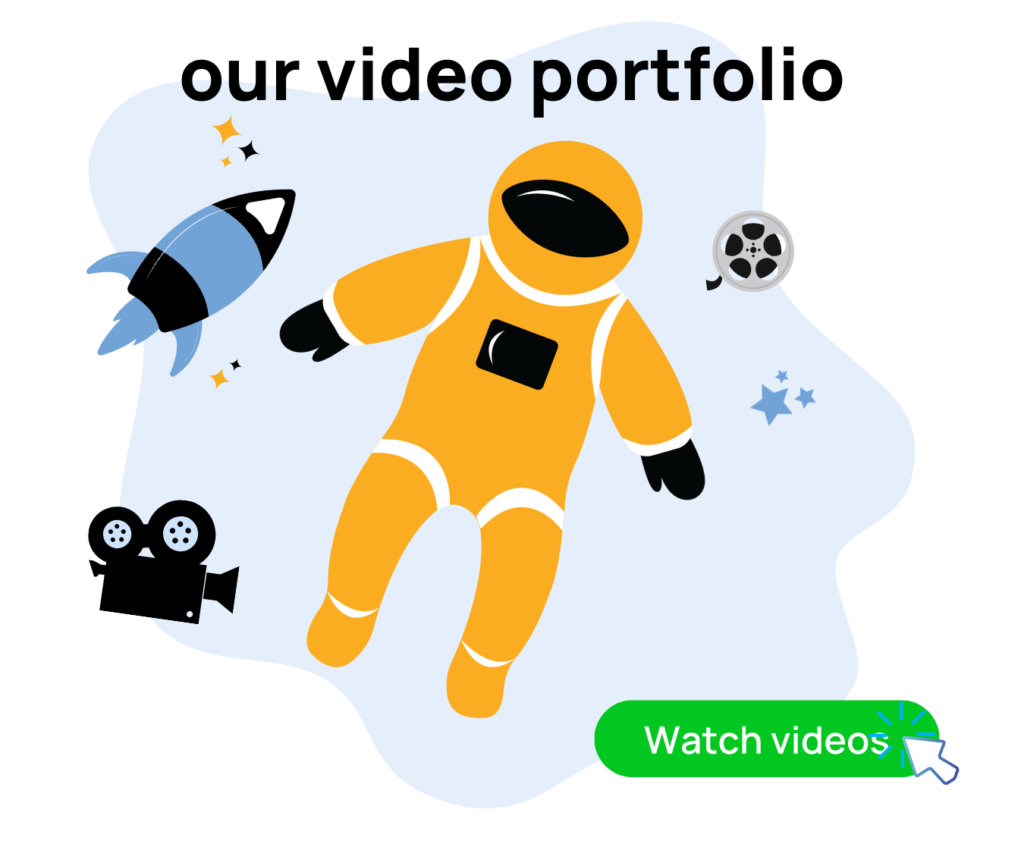If you are selling on Amazon and want to make your PPC campaigns more profitable, you’re in luck! In this blog, I will explain different Amazon content features of Sellerboard PPC dasboard. But before we explore the Sellerboard PPC dashboard, it’s essential to understand the importance of Amazon PPC advertising.
According to a report by Jungle Scout, Amazon’s advertising revenue reached $37.7B in 2022, and total spending on Amazon ads increased in 2022 but at a fraction of the growth rate seen in recent years. This makes Amazon advertising one of the most lucrative forms of e-commerce advertising. Thus, optimizing your Amazon PPC campaigns is a worthwhile endeavor that can significantly enhance efficiency and profitability.
Amazon Content Features of Sellerboard
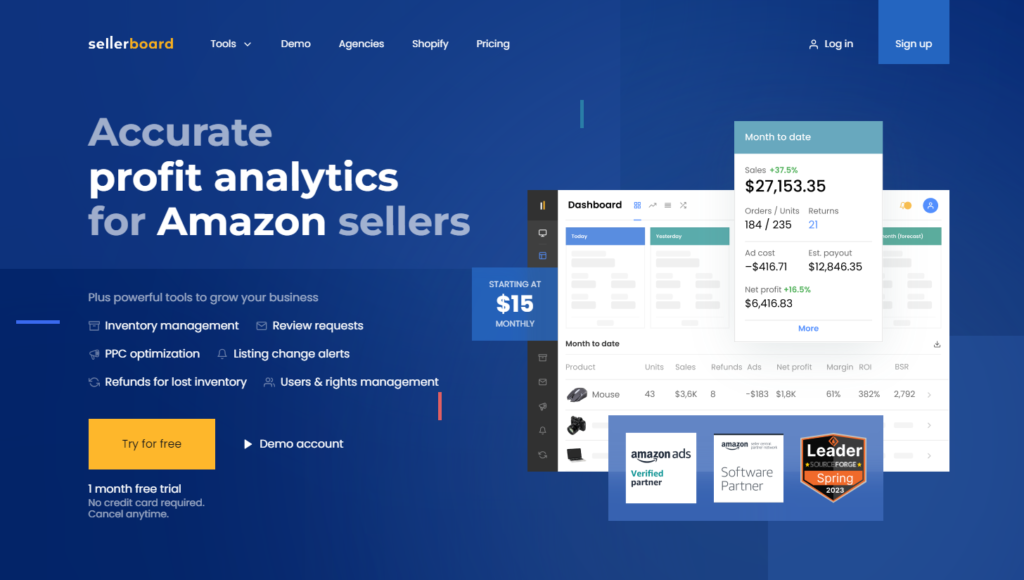
Sellerboard offers a range of features designed to empower Amazon sellers and optimize their business operations. Some key features of Sellerboard include:
#1 – Analyzing Profitability with Sellerboard
Sellerboard’s PPC dashboard offers a valuable feature for analyzing the profitability of your PPC campaigns. With this tool, you can dive deep into individual campaigns, ad groups, and keywords to understand the monetary returns associated with specific elements of your advertising strategy.
This analysis provides crucial insights into the performance of different parts of your campaign, helping you identify areas of success and areas that may require adjustments.
#2 – Optimizing Bids for Maximum Performance
Sellerboard provides bid optimization features that enable you to manually adjust your bids based on their recommendations, optimizing them for maximum performance. Additionally, the tool suggests target bids for each keyword according to your goals.
By fine-tuning your bids, you can improve the effectiveness of your PPC campaigns and maximize profitability. Furthermore, the best part is that Sellerboard offers an automation feature that continuously adjusts bids to align with your profitability objectives.
This automation saves you time and optimizes your bids for optimal performance.
#3 – Customizing Your PPC Approach
Customizing your approach to PPC campaigns is crucial, and the Sellerboard PPC dashboard provides the flexibility to do just that. Depending on your goals, whether launching a new product or maximizing profitability on established ones, you can tailor your strategy accordingly using the dashboard’s features.
Whether you prioritize boosting organic sales initially or focusing on profitability, the Sellerboard PPC dashboard empowers you to customize your approach and make data-driven decisions to achieve your desired outcomes.
Sellerboard’s PPC Dashboard
Let’s take a closer look at the Sellerboard PPC dashboard, which provides valuable insights for your campaigns. Here are the key sections:
Performance Chart
This customizable chart displays the performance of your PPC campaigns over the last 30 days. Additionally, you can apply filters to focus on specific campaigns, products, or marketplaces, tailoring the view to your preferences.
Comprehensive Statistics
On the right side of the dashboard, you’ll find comprehensive statistics that offer an overview of your campaigns. These include PPC sales, orders, fees, and estimated profit, providing a holistic understanding of your campaign’s performance.
Detailed View
This section lets you explore campaign, keyword, and ad group-specific data. You can analyze the performance of individual campaign elements, such as sales, ad spend, profit, clicks, and cost per click (CPC). This granular view helps you identify areas of strength and areas that may require optimization.
Wrapping Up
Sellerboard is a powerful tool that enables Amazon sellers to make data-driven decisions and optimize their PPC campaigns. Thus, by leveraging its features, you can fine-tune your campaigns, enhance profitability, and achieve your advertising objectives. With Sellerboard, you also have the tools and insights to make informed decisions and drive success in your Amazon business.
We hope these Amazon content features of Sellerboard help you master PPC. Don’t forget to book a FREE consulting call with us if you need to discuss how to use the tool further. You can also access our FREE Amazon Listing Checklist to optimize your listing and boost conversion rates. Thanks for tuning in, catch you in the next blog.