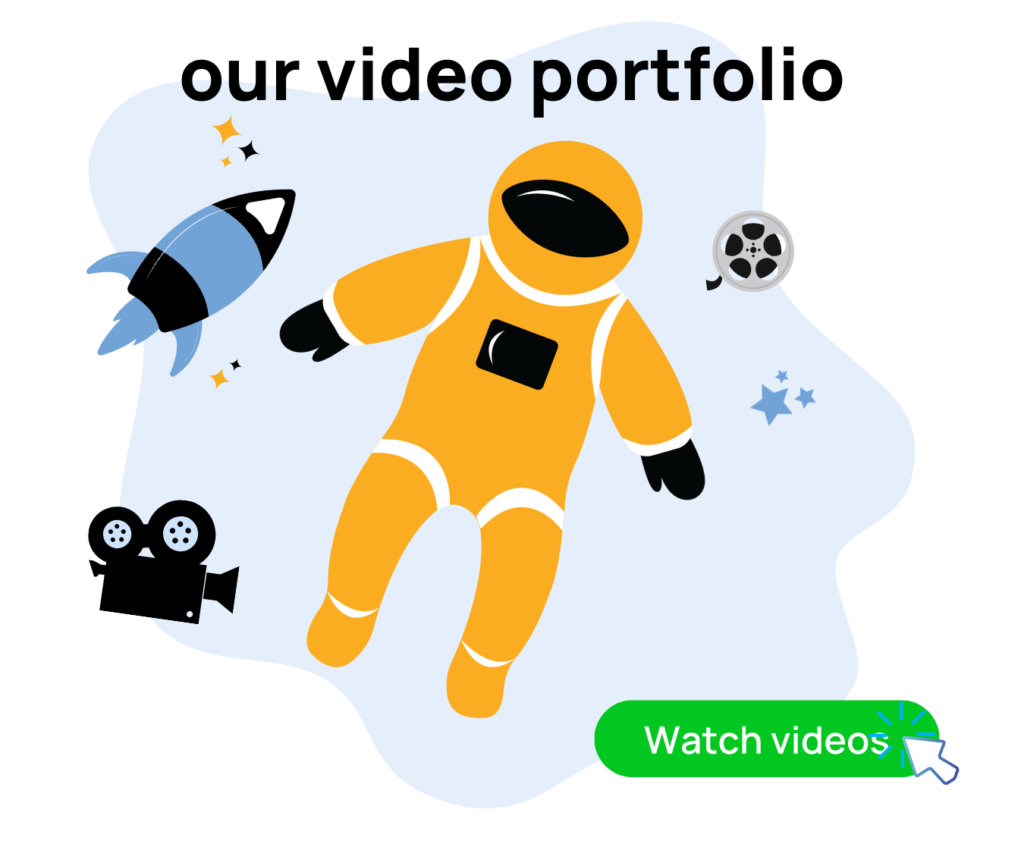If your efforts yield very low impressions on Amazon, there’s a high probability that Amazon is shadowbanning your listings. What is product shadowbanning or suppression? And why would Amazon suppress your listing? This blog will deep-dive into Amazon search shadowbans, explain why your listings might be suppressed, how to find out if your listings are suppressed, and how to fix it.
If this is your first time visiting this blog, my name is Ian Smith, and I run an Amazon Marketing Agency called Evolve Media Agency.
What We Do at Evolve Media
We help Amazon sellers optimize their Amazon listings with photos, videos, and copy to get their listings converting as high as possible through product photoshoots, video shoots, as well as on and off Amazon marketing, Email Marketing, and Google Ad campaign management.
To book a free strategy and consulting call with us, visit emaamz.com.
If you’re a DIY Amazon seller and want to optimize your Amazon listing on your own, we’ve got a powerful Amazon listing checklist for you at EMAamzchecklist.com. We broke down all of the different sections of an Amazon detail page and created different sales strategies for each area of a listing. You can check these items off as you and your team implement the different sales strategies.
Now, back to the blog.
What is Search Suppression?
Search suppression isn’t new. Most social platforms like Facebook and Instagram use search suppression to limit the number of impressions your posts get. This happens when your post is deemed inappropriate or violates community guidelines.
Similarly, Amazon search suppression happens when you breach Amazon’s Terms of Service (ToS). The ban impacts your organic rankings and how much traffic Amazon sends your way—if they send any. Shoppers on Amazon would only see your product if they landed on your page through an external link.
Shadowbans are very difficult to figure out, since Amazon does not inform its sellers whether their product listings are shadowbanned. It is up to sellers to take the initiative to familiarize themselves with the platform’s ToS to avoid situations like this.
Which Product Categories Are More Affected?
While all product categories on Amazon can face a shadowban, there are some high-risk categories that Amazon prioritizes or is more likely to have issues with. These categories usually relate to delicate products that Amazon could run into liability issues over, hence the extra security. Here’s a complete list of sensitive product categories on Amazon that are more likely to be shadowbanned.
- Alcoholic Beverage
- Baby Products
- Beauty Products
- Cleaning Products
- Consumer Products
- Electronics
- Food and Beverage
- Gifts and Occasions
- Health
- Personal Care
- Home
- Kitchen
- Luggage
- Paper Products
- Party Supplies
- Pet Supplies
- Prescription Eyewear
- Tobacco and Cannabis
- Products
Any listing that falls under these categories should be extra careful, follow Amazon title guidelines for its US and EU marketplaces, and practice safe EBC and product listing strategies.
How to Avoid Amazon’s Shadowban?
Here are some breaches of services that could get you shadowbanned on Amazon. Sellers need to avoid these and other tricky measures that seem to take advantage of the Amazon algorithm to sell more.
- Use of ambiguous words and phrases in product titles and copy.
- The use of promotional words such as ‘Free Shipping,’ ‘100% Quality Guaranteed,’ etc.
- Use of non-readable characters such as emojis in product titles and sales copy.
- Product titles that exceed the character limit. This varies per product category and sub-category, be sure not to mistake one category limit for the other.
- The use of restricted keywords and phrases on Amazon. Here’s a list of some of Amazon’s restricted keywords.
- Product titles that contain no product identifying information.
Why is Amazon Suppressing Listings Instead of Deleting or Informing Sellers?
By shadowbanning your listing, Amazon removes the accountability it may face from shoppers searching and finding products that violate its terms. The platform is also big on customer experience. As a result, it’s keen to prevent shoppers from having a bad experience on the platform.
And while Amazon can remove your product listing, it often won’t since it thrives on the external traffic sellers bring to its platform. Amazon, obviously, doesn’t want to miss out on a new customer and the external traffic you may send to the platform. As a result, they allow you to make sales using your traffic efforts to your potential customers. But they don’t want you giving their current customers a potentially negative experience through misrepresentation of products or non-compliant titling.
Wrapping Up—Are You Shadowbanned?
Search suppression is hard to identify, so knowing and adhering to this policy is crucial. To find if any of your products are shadowbanned, log into your Seller Central, go to Manage Inventory, then Listing Quality Dashboard to check the quality ratings of your products.
Amazon’s search suppression topic is a bit hairy as the platform is reluctant to reveal much concerning the process and how to avoid it altogether. But bottom line? Follow Amazon’s title guidelines and ToS strictly to avoid ever running into a shadowban issue.
We hope this was valuable to you. Book a FREE consulting call with us if you need to discuss this further. You can also learn more about our services and download our Free Amazon Listing Checklist to self-optimize your product listings. Thank you for reading!